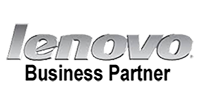Training

VTM Computer Solutions
Offers computer training at your office or home.
I offer training in the use of operating systems, navigation of operating systems, office products tips and tricks (like adding a print button to office 2007, 2010 & 2013), photo editing, music editing and more.
Learn how to move files from from folder to folder, make changes to programs to have them work the way you want. Make changes to Windows so it works and looks the way you want. Example: how to adjust printer settings for photos, adjust display settings to make items larger or smaller, adjust sound settings both externally and internally and much more.
Learn how to manually backup your data in the event of a system crash or hard drive failure. I also teach how to setup a online backup service and make sure everything needed is backed up. I can also teach how to move data form a PC or Mac to a flash or portable drive.
I offer a different kind of training then most school based programs or at home services.
I first meet with you for an evaluation and we make up a list of the things you want to learn.
The next meeting the training begins with your list, we work on one item at a time until you have it mastered. All training is based on a hourly rate to be agreed upon at the start of the lessons.
These are just are a few of the items I offer training for. If you have any questions, just give me a call.
Vincent at VTM Computer Solutions (732) 735-6933.
LGBTQ Friendly Business